Every crafter needs a Cricut Access account to get the benefits of the account. Cricut Access can be stated as "a monthly/annual plan that unlocks access to unlimited use of the Design Space digital library filled with images, fonts, and multiple projects.

Customers save a lot of money while shopping. Additionally, a Design Space account is required to control the Cricut account. If you want to know about account benefits, plans, and other primary topics, then this text will help you a lot to solve all your issues.
Cricut Access Account: Pros and Cons
There are two sides to every story; Cricut Access comes with some pros & cons. If you want to use the plan to improve your creativity skills, consider the following pointers, which will help you decide whether to subscribe to get the offered plans or not.
| Pro’s | Con’s |
| Cricut Access motivates the user to use the cutting machine regularly. | It’s a little bit expensive for all the crafters. You won’t be able to access your previously saved projects if you stop paying for the plans. |
| It’s an easy task to learn and create beautiful projects simultaneously. | It can only be used with Design Space and won’t involve other programs like Adobe Illustrator or Inkscape. |
| An account allows users to get discounts while purchasing anything from the official website. | - |
After knowing about the pros and cons of creating an account on Design Space, let’s move on to the top 3 plans that users can choose from before opening an account.
Cricut Access Account: Subscription Plans
All the crafters will be given the authority to pick up from any Free, Standard & Premium subscriptions while creating the Cricut account. Under any circumstances, if you are confused about the worthy plan, you must go through the information explained in the following image:
| Free Plan | Standard Plan | Premium Plan |
| Design Perks: 1,000+ images.15+ fonts.A la carte digital purchase.250+ ready-to-use projects.Upto 5 collections | Design Perks: Limitless use of 2,00,000+ images and 700+ fonts.10% off licensed images.1,000 pre-prepared projects.Boundless collections | Design Perks: Same as the Standard plan |
| Savings Benefits: NIL | Savings Benefits: 10% off on purchases, including machines (upto $50 savings per time). | Savings Benefits: 10% off on online purchases from Cricut's official website.20% off on all materials.Free economy shipping on $50+ orders. |
| Plus: NIL | Plus: Priority Membership. | Plus: Priority Member Care. |
Besides grabbing details about the detailed membership plans, you can also purchase the Cricut Access by following the methods explained below.
How to Buy Cricut Access Plans on Your Device?
Users can buy Cricut Access monthly/annual plans for desktop and mobile devices. To verify the plan, ensure that the apps installed on the device are up to date. Check out the following tabs to learn how to buy the plan of your choice.
For Desktop (Cricut Access)
If you prefer using a desktop to add the monthly/yearly plans to your bucket, kindly pursue the steps below:
Monthly Plan
- To kick off the plan, sign in at your Design Space app.
- Under the Menu section, choose the Cricut Access box.
- On the grounds of eligibility:
- If you are eligible for a free trial, you’ll be introduced to the trial pack and click Start Free Trial.
- However, if you’ve already completed the free trial, choose Subscription. Then select Monthly/Yearly plan, then tap Add This Plan.
- Click the Confirm button after submitting the entering/reviewing payment details.
- However, if prompted, fill in your Cricut password to approve the payment.
- Lastly, your Cricut Access account monthly plan will instantly activate and be available on the Design Space & Cricut Joy app.
Apart from the monthly plan, you can also opt for the yearly plan. In this plan, the users have to make a one-time payment and will be able to avail themselves of the plan’s various benefits for the rest of the year.
Yearly Plan
- First, the users are instructed to enter their Cricut ID & Password for the account sign-in.
- Then, create a new project and upload an image from the Cricut Access marked with the green “a” symbol.
- After that, click the Make It followed by the Check Out option.
- Next, submit the details on the Payment Information page.
- Now, fill out the payment details and select the Continue button.

- On the left side of the page, choose the Yearly option and tap the Add This Plan.

- Enter the password and choose the Authorize box to confirm the payment.

- Lastly, your Cricut Access account yearly plan will instantly get activated and present in all the Design Space platforms.
For iOS/Android (Design Space)
If you are an iOS/Android user and use Cricut-DS software to create projects digitally, study the sections of the following article.
iOS Devices
- In the opening stage of the process, sign in to your Cricut account by submitting the asked details.
- At the Design Space menu, tap the Cricut Access icon.
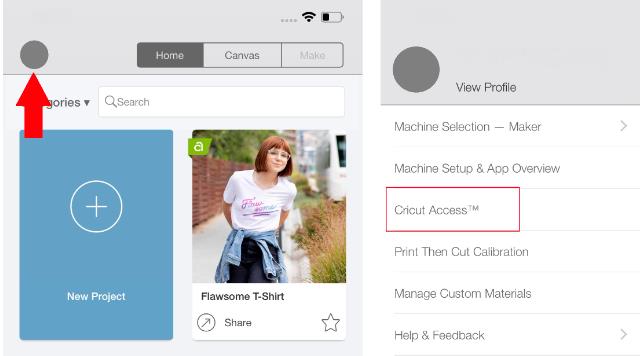
- On the new page, press the Sign Me Up button.
- An order summary will be provided on your device’s screen.
- After reading the summary, select the Confirm button and submit your Apple ID.

- Intending to finalize the payment, enter the Cricut ID password and tick the Sign In.

- In a short time, you’ll press the Sign In box, and the preferred plan will come into action on your device's Design Space.
Android Devices
- First, open the Design Space app and sign in to your account.
- Then, tap the Person symbol and then on the Cricut Access option.
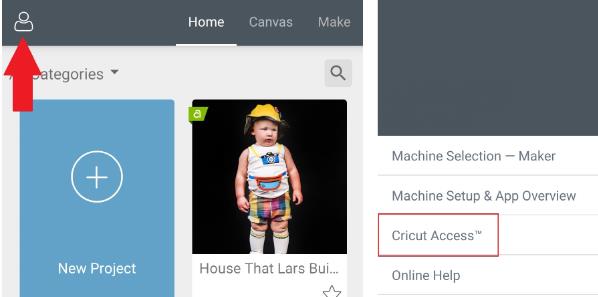
- After that, select the Sign Me Up option and look at the items in the cart.
- After verifying the cart, choose the Subscribe box displayed at the bottom of the screen.

- Now, enter the Google Play password and select the Verify button to finalize the payment verification for authorizing the payment.

- Lastly, the Cricut Access plan on your Design Space will be activated immediately.
For any reason, if you want to cancel your Cricut Access account, then you have to complete the specific process using the upcoming steps.
How to Cancel Cricut Access Plans?
If you have decided to cancel Cricut Access plans, follow the path to finish the process.
- Firstly, visit Cricut’s official website and sign in to your account.
- At the My Account page, tap the Subscription option.

- At the Subscription page, choose the Cancel box.

- After getting connected to the subscription page, choose the Cancel button.

- Select the Yes option on the subscription cancellation page, and the plan expires at the end of the billing cycle.

Conclusion
Finishing the blog has helped you get in touch with what exactly a Cricut Access account is and its advantages and disadvantages. Apart from that, you would have understood the total number of plans and much more along with the buying process. However, if you have any questions, you are welcome to study the following frequently asked questions.
Frequently Asked Questions
Question: How can I purchase Cricut Access from Cricut Joy on iOS devices?
Answer: You need to follow the steps below to buy the plans:
- First, open the Cricut Joy app and tap the Cricut Access option.
- Choose to Sign Me Up and enter your Apple ID to authorize the payment.
- After that, select the Confirm box.
- A pop-up window will appear with the successful buyer.
Question: How to buy Cricut Access from Cricut official portal?
Answer: To buy Cricut Access from the official portal, follow these steps:
- Choose the search engine and go to Cricut’s official website.
- On the Cricut Sign-In page, enter the respective details.
- After that, shortlist the plan and add it to the cart.
- Now, conclude the checkout process and finish the purchase.
- Once your order is placed, you’ll enjoy the Cricut plan immediately.
Visit: cricut.com/setup
cricut setup explore air 2
cricut.com setup mac
design.cricut.com
Comments
Post a Comment